QuickBooks Online for Construction Companies
 Can I Use QuickBooks Online for Construction Companies?
Can I Use QuickBooks Online for Construction Companies?
If you are a construction company owner who has been told that QuickBooks Online won’t work for your construction company, you may want to take a second look. There are still quite a few accounting professionals who tend to think of QuickBooks Online in the same way as they view the QuickBooks Desktop software package. Don’t get me wrong, QuickBooks Desktop is still a powerful piece of software and it is still being improved upon by the great folks at Intuit. However, to truly understand QuickBooks Online you have to understand the idea of SaaS, cloud computing, and app integrations.
So, what is SaaS?
No, it’s not the lip that you used to give your mom and for which you were sent to bed without your supper. SaaS stands for Software as a Service. QuickBooks Online is designed to be run from the cloud and one of the major benefits of this cloud computing model is the ability for QuickBooks Online to integrate fairly seamlessly with other cloud-based apps. Cloud computing and SaaS programs – “apps” – are really the future of small business management.
Why, you may be asking, does this matter to me in terms of my construction business?
Back to our original proposition – if anyone has ever told you that QuickBooks Online just doesn’t have enough features for you to properly manage your construction business then you should know that they are right. Yep. As a Construction Accounting Specialist, I would say that the majority of construction companies (of any size) should really not attempt to manage their construction business accounting solely through QuickBooks Online. But, the beauty of app integrations with other cloud-based software is that now you can take your accounting software – QuickBooks Online – and link it directly to your project management software – for instance, Knowify – and have all of the integrated project management and accounting data be magically imported into QuickBooks Online without having to do any manual data entry from one program to the other.
A Truly Integrated Platform for Construction Companies
Think about the ramifications of that for a second. Just a few short years ago the various aspects of running a construction company were broken up into various parts – estimating had their software tools, project managers had their software tools and accounting had their software tools. All of these various software systems operated independently of one another. So estimating would work on an estimate (say they put that together in a spreadsheet program.) Now they have to communicate that information to the project manager and to accounting – both of whom enter the same data all over again into their respective project management and accounting platforms. As the project progresses, the project manager has to communicate with accounting information about project costs, time and materials, what portion of the job is complete, and so on and so forth.
Now, step into the world of cloud computing, Knowify and QuickBooks Online. With these two powerful tools integrated nearly every step of a project – no matter how complicated – can now be managed in one simple tool. Accounting still has the ‘back end’ system of QuickBooks Online for maintaining non-project related items such as payroll and bank reconciliations, but everything pertaining to the projects is now flowing through the one, easy to use system of Knowify and the accountant never has to do double data entry work to make sense of the numbers because Knowify pushes that information into QuickBooks Online without even having to click a button.
- Estimating enters their estimate directly into Knowify using as much or as little detail as necessary.
- The Project Manager can manage every piece of the project from scheduling to materials invoices to billing right within Knowify.
- All along the way, every detail that needs to post to QuickBooks is posting to QuickBooks for the accounting department, who can see every piece of the accounting puzzle as it pushes into QuickBooks.
In the end, financials, job costing, and other reporting tools can be accessed much more quickly because there is much less time between when something happens out on the job and when it is accounted for in the books.
Not only that, but if you need to prepare AIA type billings on a regular basis and they give you headaches trying to figure out what the exact percentage of completion will be for that month, then you will really fall in love with Knowify’s AIA billing capabilities. Not only does Knowify track your costs and progress on the job so that you can have a very accurate picture of percentage of job completion, it even has built in AIA style forms that most general contractors will accept. (Does your QuickBooks Desktop do that?)
So the next time that someone tells you to stay away from QuickBooks Online because it isn’t the right tool for the job, remind them that a drill with no bits is never the right tool for the job either!
To learn more about Tonya Schulte and how her company, Schulte and Schulte, can help you construction company as leading construction bookkeeping specialists in the industry, contact them today.
Share This Article!
17 Comments
Leave a Comment
You must be logged in to post a comment.
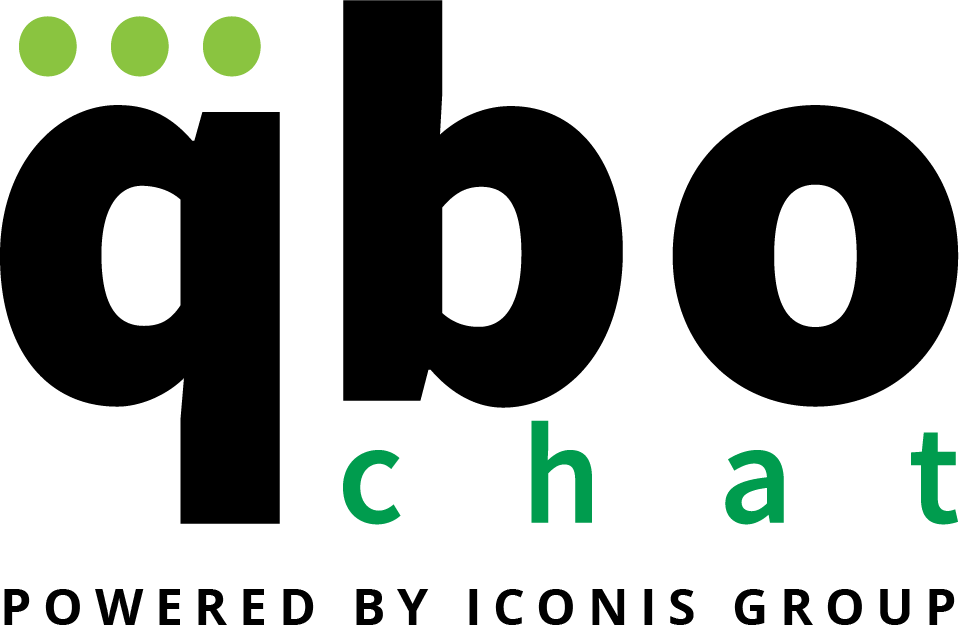

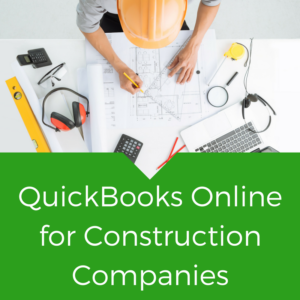 Can I Use QuickBooks Online for Construction Companies?
Can I Use QuickBooks Online for Construction Companies?
Hi Tonya,
Thank you for this article. I am in process of adopting BuilderTrend. I see you talk about Knowify, I wonder if you looked at BuilderTrend in comparison to Knowify – comments?
Hi Stephen,
Thanks for the great question!
I do know quite a bit about BuilderTrend and how they compare. The differences have to do with what is more important to you in your project management software. If you need detailed job costing and internal reports then Knowify is king. BuilderTrend doesn’t really do any traditional job costing and if you are looking for that in QBO, the main piece still missing is direct labor costing, so you will have to use some form of a workaround to get accurate job financials. On the other hand, if gantt chart style scheduling and customers being able to log in to make choices and communicate to you is most important, then BuilderTrend does those things better. Knowify doesn’t have any type of customer portal. They do have scheduling, but no gantt chart.
Good morning Tonya,
Also thx for informative article. I would like to set up qbo for a client who is a developer (owns all or part of project) and a contractor (owns 0%). I am researching an add-on to help the owner manage these projects. He needs something user friendly.
I am hoping to set it up to manage job cost + vendor contracts + bank draws.
Can you recommend an add-on for us?
Thanks!
Janet,
I would look into Knowify for this as you can definitely manage the job costing, contracts and progress payments there. Knowify would be the most user friendly for sure. The interface is clean and easy to understand and not as complicated as some others. You may also want to look into Corecon. Corecon definitely packs a punch for the price – they are a great value for all the detail that they offer. However, I will note that they are not as user friendly. There is a bigger learning curve with Corecon. Either would be a great app to use. It all depends on what is important to you. If you’d like I can set up an introduction for you to get a demo for both products. Just email me at tonya@schulteandschulte.com and I can put you in touch with their demo teams!
My uncle has a construction company and he is also interested to use quickbooks online. I think that quickbooks online is really a great tool for construction companies. Thanks for sharing this article.
Knowify looks like a well-designed product, but I’m not sure it would help my QBOL-using home builder client. Client builds custom and spec homes and at any point in time has a multi-million dollar inventory of raw lots and construction-in-process. Client uses “completed contracts” method of accounting, not percentage of completion. As a result, in order to produce financial reports on QBOL, massive manual journal entries (and reversals) are required to move current incomplete project costs from P&L to Balance Sheet, and to move prior period costs of goods sold into the year of sale. Does Knowify have a way of automating this process, or if not are you aware of another QBOL-compatible app that would help?
Hank,
Knowify has some reports that can help with POC style WIP reporting, but I am not familiar with any report that they run that would help with completed contract method. That would be something to reach out and ask the Knowify developers directly. They may be able to help.
I am not aware currently of any app that helps with automating that process. If you find one, I’d love to hear about it!
How can we explain to clients using QBO can be just as good, or better? I have a new client who was told desktop was better for her (architecture & construction management) to use.
Also, which version of QBO is recommended for this industry?
I would assume just having the flexibility to access the data from anywhere and at any time would be big. Also, not having to deal with any technical issues of backups to the desktop file or fixing a corrupted file.
Tanya,
As with many things, the usefulness of various softwares for various applications can be debated endlessly.
However, the idea that QuickBooks Online is not good for this industry is just an old and outdated and wrong idea. Perhaps explaining to the client what great leaps and bounds cloud accounting apps have come in the past 10 or so years would be a good place to start. Also, as the QBOChat Admin laudably pointed out – having access to real time data from ANYWHERE is a huge advantage over old desktop apps.
Sounds like you have something to replace my current setup: Xero with WorkflowMax. Xero is ok, although the reports are still not all that great and they confuse my insurance auditor. WFM, on the other hand, which was supposed to be a way to handle quoting, invoicing, and time tracking, is just not that good. Clumsy interface, poor suitability for the kinds of invoicing contractors do, and a lack of good data editing features to correct entry errors on timesheets. Xero acquired, promoted, and then has simply failed to invest in it for years and it has some embarrasing glitches and shortcomings including the failure to audit its own timesheets for overlapping time entrie–a perfect invitation for costly payroll errors! I can only imagine the lawsuits they could get in when a company discovers this problem!
Now that Xero no longer does payroll, and it was a poor product to begin with, the suitability for my business is even less.
If this combo beats the one I am using, I am interested.
We are a very small remodeler less than $500,000 a year currently using Quickbooks desktop. Works great.
We’d like to transition to QBO, ownership here with dad wife and 2 sons who’d like to take over one day.
We are always waiting for bookkeeping to enter data- we would love to have opportunity to enter Carpenter and supervision labor online, and not have monthly Susie de lists and the drag on billing/ and cash flow.
What kind of time in manhours would it take to implement the online version. Also any ballpark of the cost of assistance from professionals to do so.
Thanks you
Hi Tommy!
It sounds to me (on the surface) like a move to QBO could be very advantageous for you. In terms of how long it will take or what a cost would be to do so, I’d compare that to calling a dentist who has never seen inside your mouth over the phone and asking how long it will take to get all of your dental work done and what the cost will be. No dentist would be able to answer that without risk of walking right into a malpractice suit.
There are so many variables that can play into the answer. Things like: how is your chart of accounts set up; what kind of job costing do you do; do you want to make any changes to do more intense job costing or do you feel as though your job costing is too intense and you’d like to scale it back; how long have you been in business; is your data file corrupt in any way; and the list just goes on and on.
My recommendation would be to seek out a ProAdvisor with experience in your type of construction accounting and app integration and let them “take x-rays” to go along with my dental analogy above. Let someone take a look at your QuickBooks file, find out your goals and needs and then they can give you an estimate of time and cost.
Tonya that explanation makes sense, so I will reach out to a QB ProAdvisor. Fyi/ a decade or so ago we abandoned our Software Shop Systems software as it was moving away from us a a small residential builder- it costs when we left some $1,600 a year for upgrade software fees, a LOT of complicated in house bookkeeper time to implement those changes, and though it was a good system ($10,000+ cost new software) it was just more and more for larger builders.
Thanks again for your input!
Meant to say “monthly suspense lists”
Tonya,
For your clients that are homebuilders (both spec and custom) using QBO plus, do they use projects? We have been using classes bc projects wasn’t developed when we first set it up. Would you advise switching to projects?
Thank you!
Jeni –
Great question! I love Projects and it has been a great lifesaver for some of our clients. And I almost always prefer it over classes. With that said, there are a lot of variables that would play into whether or not it would be worth your time to switch all of your processes. If you’d like we can give you a process assessment. Reach out to our Office Mom – Yvonne – at yvonne@schulteandschulte.com and she can set you up with an initial consultation for us to take a look.