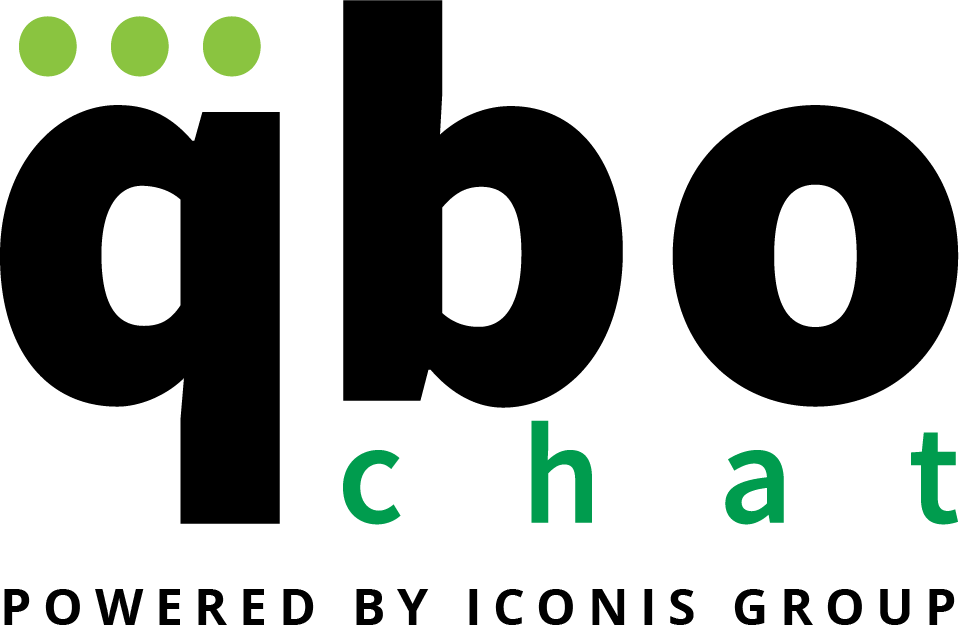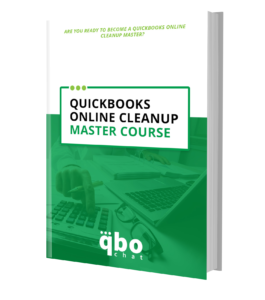4 Steps to Save Time During Cleanups
Wasting Time
Cleanup projects can be one of the biggest time sucks as bookkeepers – but they are key to the growth of a firm. Sometimes you jump right in and just start fixing things and lose your direction quickly. Sometimes you create a plan but don’t refer to it because you’re “in the groove”. Sometimes you look at a transaction and just think, I have no idea where to even start.
All of these things suck up your precious time. Your profit on the project is eaten up. And, you can’t easily move on to the next project until you get yourself out of the current mess you are in.
Phone Trees and Cleanups
I learned a few lessons recently that reminded me of how I used to waste my time with cleanup projects. It all has to do with a simple phone tree when I called my doctor’s office. {You know phone trees, press 1 for this, press 2 for that, etc.}
Wasting My Own Time
I called my doctor’s office about a refill. Instead of picking it up at their office, I wanted them to mail it to me like they had offered the other day. Since I had called the other day, I knew the intro message of the phone tree was long.
“Here is what we are doing about COVID…” Blah, blah, blah… “When you come to our office…” Blah, blah, blah…
I didn’t need any of that. You see, I was a pro – because I called once a few days ago. I barely listened to that message the first time, but I’m a pro at this!
I bypassed the intro and just pressed “4”. I remembered that was the number I pressed last time.
{Let me tell you a little secret. I suck at remembering numbers. I deal with numbers all day long! They go in one ear and go right back out. That didn’t matter in this case. I “knew” this number.}
I got the voicemail for the triage nurse.
Ugh! I don’t need a triage nurse to change how my refill will be delivered. Now I’m thinking, “Crap, I got myself here, how do I get out?”
Press Zero!!
The message starts, “If you know your parties extension, enter it now.”
No! I don’t know the extension. I didn’t listen all the way through the first message. I’m not a pro!
I made a mistake! What do I do??
So, I press zero again. “Just a moment while we connect you with our front desk.”
Yes! She can surely help get me to the right place. I explain my situation to the front desk person, “Hi! I called the other day for a refill and want to have my refill shipped to my house instead of picking it up at your office.”
{She has no clue I stupidly missed my chance of finding the right place because I couldn’t just listen to the initial message. She just nicely helps me get to the right place.}
“Sure, let me forward you to a nurse.”
“Thank you!” I say.
But then I start thinking…
“A nurse? Wait… I just left the nurse’s voicemail because I pressed the wrong number. She must be talking about a different nurse.”
The voicemail starts, “You’ve reached the triage nurse, if you..” Blah, blah, blah, and then, “If you need a refill..”
{Doh! I was in the right place the first time! I actually did remember that 4 was the right option.}
Feeling pretty silly and laughing at myself for wasting more time than if I had just listened to the first message in the first place, I leave my message about just getting my refill mailed to me.
I know you’ve done this too
Don’t lie. I’m sure you’ve done this exact same thing before.
This wasn’t even that bad. I usually sit on hold for a much longer period of time before I realize my mistake and try to get re-routed to the right place. Today was a blessing because I only wasted a few extra minutes.
But I was reminded of 4 steps that I could have taken to save myself some precious time.
And, guess what?! These steps also apply to cleanup projects.
4 Steps to Save Time During Cleanups
#1 – Diagnose the books before starting any cleanup project.
I should have listened to the entire message when first calling my doctor. I got cocky and just “knew” I was a pro after calling just one time before. That was the beginning of me wasting my time.
In cleanups, take the time to look at all of the accounts in the books. List out all the issues you see in each account. Gather all of your information even before you agree to take on the project.
If you need help with this – Download my free practice guide on how to diagnose the books.
#2 – Create a checklist from your diagnosis.
Apparently, the triage nurse was the correct person I talk to about refills! I really thought there was someone else that did the refills, but I was wrong. The phone tree helps direct you to the right place based on your needs. If you need to accomplish “Task X”, press “1” to be connected with “Person A”.
The phone tree helped us figure out what can be accomplished with each number pressed. A cleanup checklist will help you do the same thing.
A cleanup checklist will help you determine –
- The accounts you are going to work on and
- The tasks that you will complete to verify each account.
#3 – Learn how transactions and accounts fit into the financial picture.
I was right to press 4. But, I second-guessed myself. I wasted my time going through this big circle in the phone tree.
Here’s the thing. I went to the right place, but when I got there, I wasn’t sure if it was “really” the right extension for what I wanted to accomplish. I didn’t understand how the triage nurse fit into the whole picture of the medical office.
How does this relate to cleanups? If you start working on a random transaction without understanding how it fits into the financial picture, you could be doing the right work in the wrong place.
What if I had selected an option for another department and left a message about my refill? I would have done the right task, but I wouldn’t accomplish anything because I was in the wrong place.
Here’s a cleanup example: You can “fix a deposit” but if that deposit never cleared the bank account and was really a duplicate transaction, did you really fix anything?
#4 – Go back to your checklist when you get lost.
I definitely got lost in that phone tree, so I pressed zero to try to get me back to the right place.
Yes, I had wasted my time by skipping steps #1-#3, but I could still fix it. And, I learned my lesson. I went back to the receptionist and she pointed me to the correct place after I told her what I was trying to accomplish.
If you lose your direction in a cleanup project, go back to your checklist. Figure out where you need to go next and what task needs to be performed to move in the right direction.
Want even more tips on how to make cleanups easier? Dive deeper into managing cleanup projects with my QuickBooks Online Cleanup Master Course.