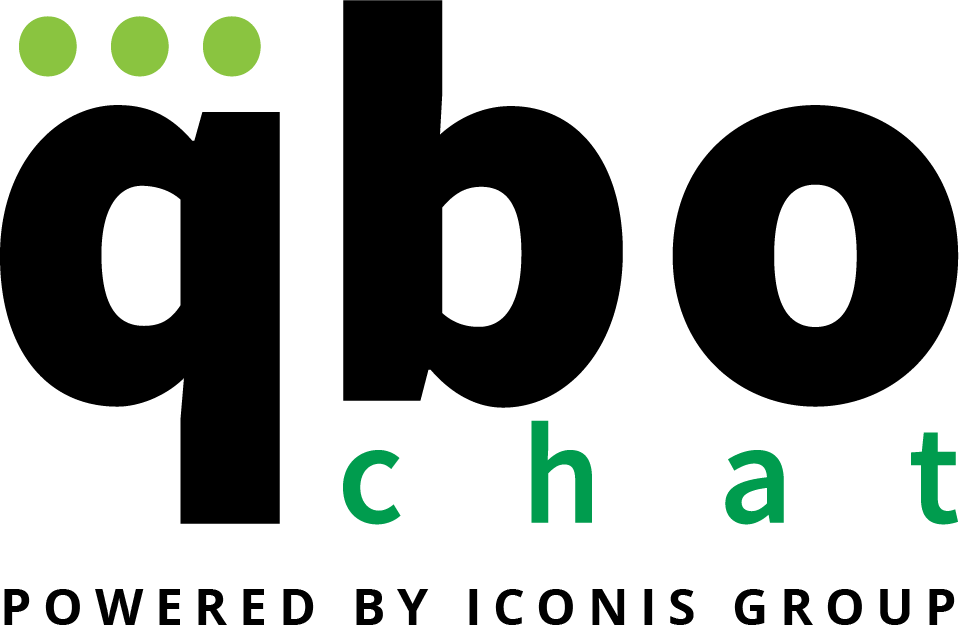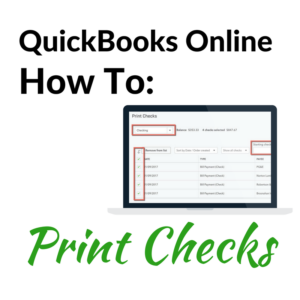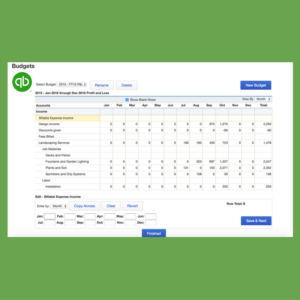qbo how to
It is super easy to print checks in QuickBooks Online. First, you’ll want to click the + sign in QuickBooks Online. With the new design layout introduced in early 2017, that can now be found on the top right of your screen. Under Vendors, you’ll see the link to “Print Checks”. The next screen will…
Read MoreCreating a budget in QuickBooks Online is a simple 3-step process. To navigate to the budget area, go to the top right Gear Icon, then select Budgeting under Tools. First, you’ll decide if you want to create your budget from scratch or historical numbers. Second, you’ll have the option as to whether you want to…
Read MoreThe bank feed is one of the best features of QuickBooks Online. It allows you to cut down on data entry and save a ton of time. That being said, this is one area where I see people making mistakes all of the time. One of the most common mistakes I see with the bank feed…
Read More