Exploring the QBOA Accountant Toolbox
How to Use The Accountant Toolbox in QuickBooks Online
As a QBOA (QuickBooks Online Accountant) user, you get access to some extra features and tools that regular users just don’t have. One of those features is the accountant toolbox. When you are logged in to QuickBooks Online, the accountant toolbox is the briefcase on the top navigation bar.
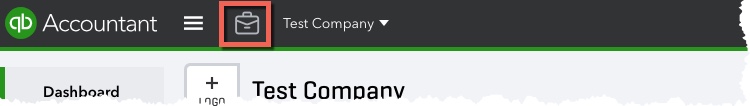
When you click on the briefcase, you’ll see a long list of links. I like to split those out into 2 general themes. The first are links to features within QuickBooks Online that are only accessible by accountants. The second is links that anyone can get to, but the Accountant Toolbox is just a way to provide you a quick link to those features.
So, do you remember how I said that the accountant toolbox is an extra feature that accountant users get? Well, if you wanted a mind warp, there are features listed in the accountant toolbox that are also only available to accountants. So, is that a QBOA only feature within a feature?
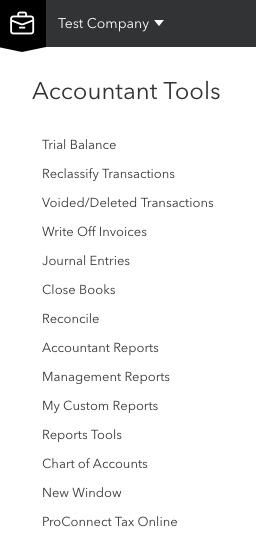
Accountant Toolbox Features for QBOA Users Only
Either way, here is the listing of the QBOA only features that you will find in the accountant toolbox.
- Trial balance – This isn’t just a trial balance report, this is the trial balance tool for QBOA users. The trial balance tool lets you review and finalize the books in preparation for a tax return.
- Reclassify transactions – With this feature, you are able to batch reclassify transactions from one account to another or from one class to another.
- Write off invoices – This tool allows you to quickly close out any old invoices and record the write off amount to a specific account of your choosing. Just be careful here if you are dealing with prior periods and a tax return has already been filed.
- Report tools – This is absolutely one of the most underrated features in QBOA. Under report tools, you are able to set your report defaults (saving you a ton of time), quickly close the books, and get an overview of your books’ reconciliations.
- ProConnect Tax Online – You might have guessed, but this gives you a link to Intuit’s tax software that integrates super nicely with QBO to help you automate tax return preparation. Yes, it is a quick link, but I’m calling it a QBOA only feature since it takes you to a place just for accounting professionals.
Accountant Toolbox Features for all QuickBooks Online Users
On the flip side, here are the quick links that are a part of the QBOA accountant toolbox. Remember, regular users can get access to these areas, but QBOA is just providing us with quick links to help save us time. As you see, most of these are also self-explanatory.
- Voided/Deleted transactions – This is just the filtered view of the audit log
- Journal entries
- Close books
- Reconcile
- Accountant reports – This really just takes you to management reports (yes, the same as #6)
- Management reports
- My custom reports
- Chart of accounts
- New window
That’s it! The QBOA accountant toolbox has 14 links. Some to features that only accountants can find and others quick links to save you time while navigating through QuickBooks Online. Visit QBOchat for more industry insight, tips, and news!
Share This Article!
2 Comments
Leave a Comment
You must be logged in to post a comment.
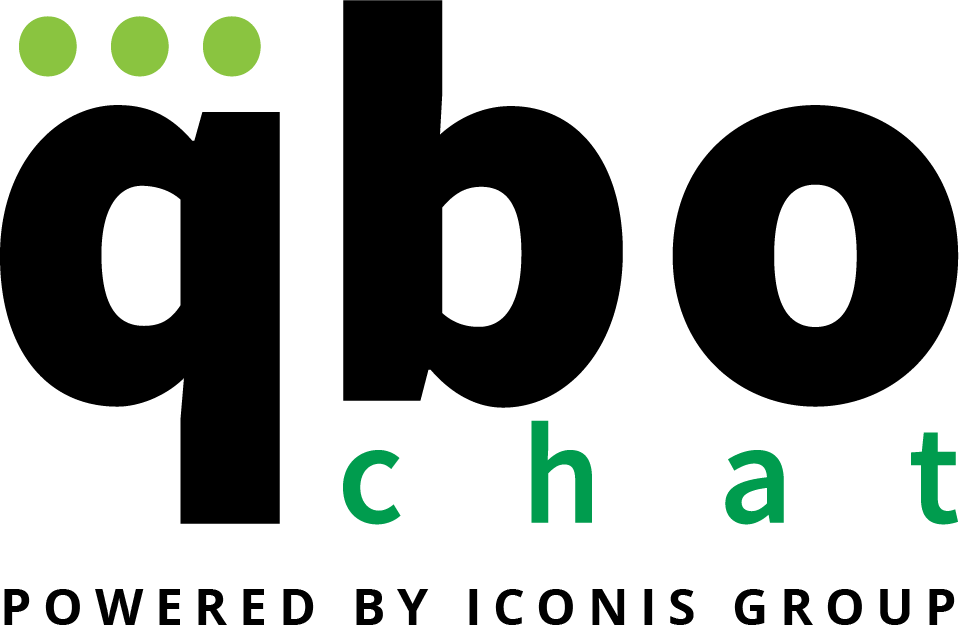

Love this! As a newbie to QBOA, love learning new links.
Thank you, Cathy!! I’m glad this is helpful!